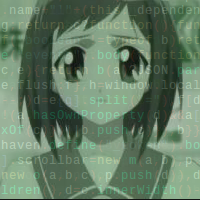
Take control of your chat rooms.
Jabbot is a multi-platform chat bot that allows you to build commands on the fly right in the chat box.
Midori is our showcase Jabbot instance allowing you to test w/o any installation..
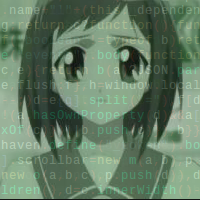
Jabbot is a multi-platform chat bot that allows you to build commands on the fly right in the chat box.
Midori is our showcase Jabbot instance allowing you to test w/o any installation..
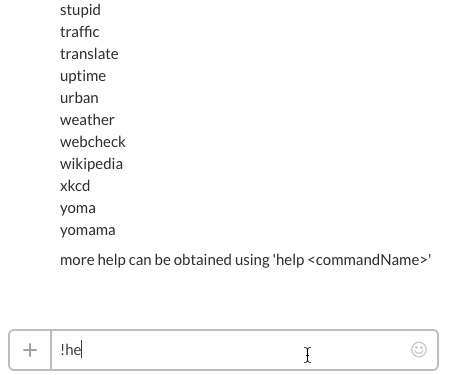
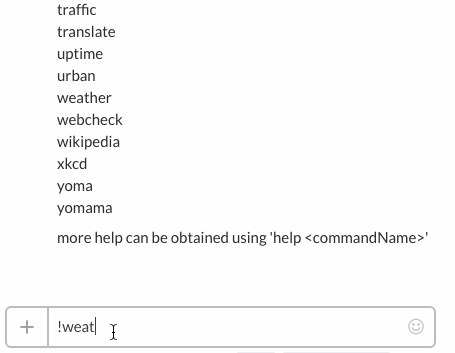
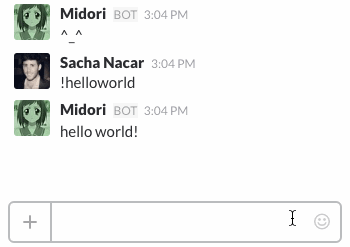
!script sub colors
{
print HTML "<span style='color: #FF1C1C'>RED</span>";
}
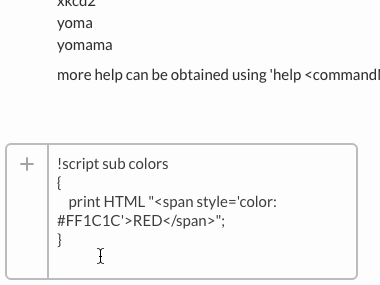
!script sub simonsays
{
if (sizeof _==1){
var arg = _[0];
print "you said: ".arg;
} else{
print "you did not say anything";
}
}
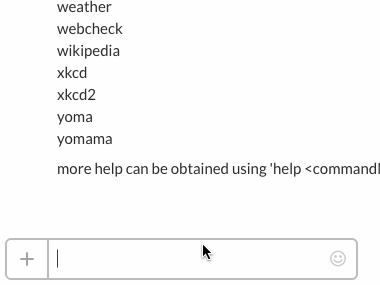
!script sub xkcd2
{
var comic=get ("http://xkcd.com/info.0.json");
print comic->"img";
print HTML "<img src='".comic->"img"."'/>";
}
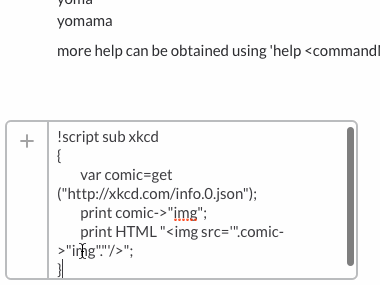
sudo apt-get install apt-transport-https ca-certificates
echo "deb [trusted=yes] https://dl.bintray.com/midoricorp/deb unstable main" > /etc/apt/sources.list.d/midoricorp-jabbot.list
sudo apt-get update
sudo apt-get install jabbot-full
You will be asked alot of questions to set Jabbot up. DON'T PANIC! All the bot commands have sane defaults you can safely hit enter to!